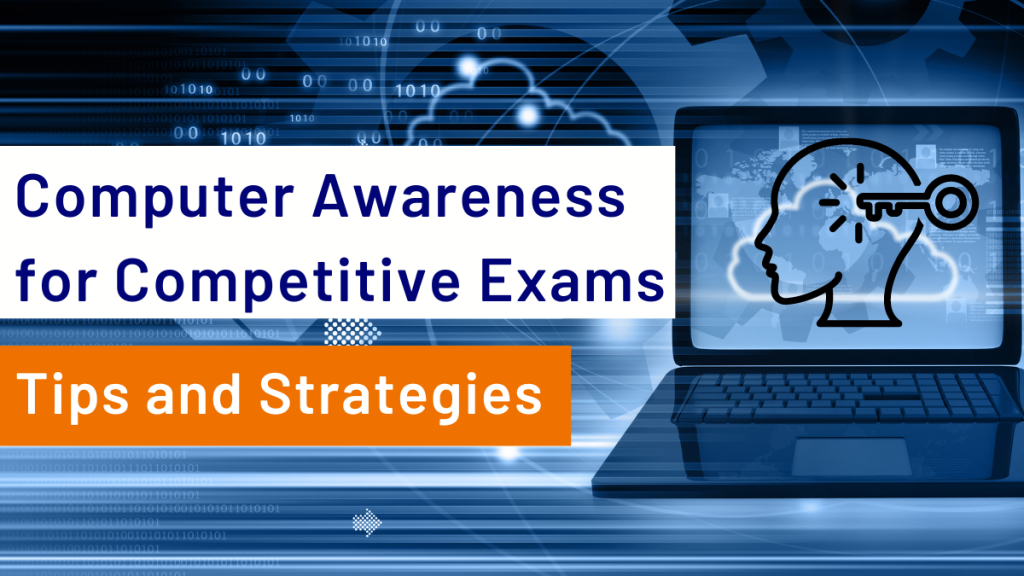Introduction
Computer knowledge has become an indispensable aspect of almost every job in modern times. From administrative tasks to complex data analysis, the ability to navigate and utilize various software and applications has become a fundamental requirement. Proficiency in computer skills enhances efficiency, streamlines communication, and enables employees to adapt swiftly to evolving technological landscapes. Moreover, integrating digital tools empowers professionals to tackle intricate challenges, collaborate seamlessly, and make informed decisions. As industries continue to embrace digital transformation, a strong foundation in computer knowledge has become a cornerstone for success in the contemporary workforce.
The domain of Computer Knowledge or Computer Awareness constitutes a vital component within the curricula of numerous significant state and national-level competitive examinations.
This article will thoroughly explore the different topics in the Computer Awareness section. We’ll also talk about which exams include this subject in their syllabus. Additionally, there are some example questions and answers to help candidates prepare for these exams. So let’s start…
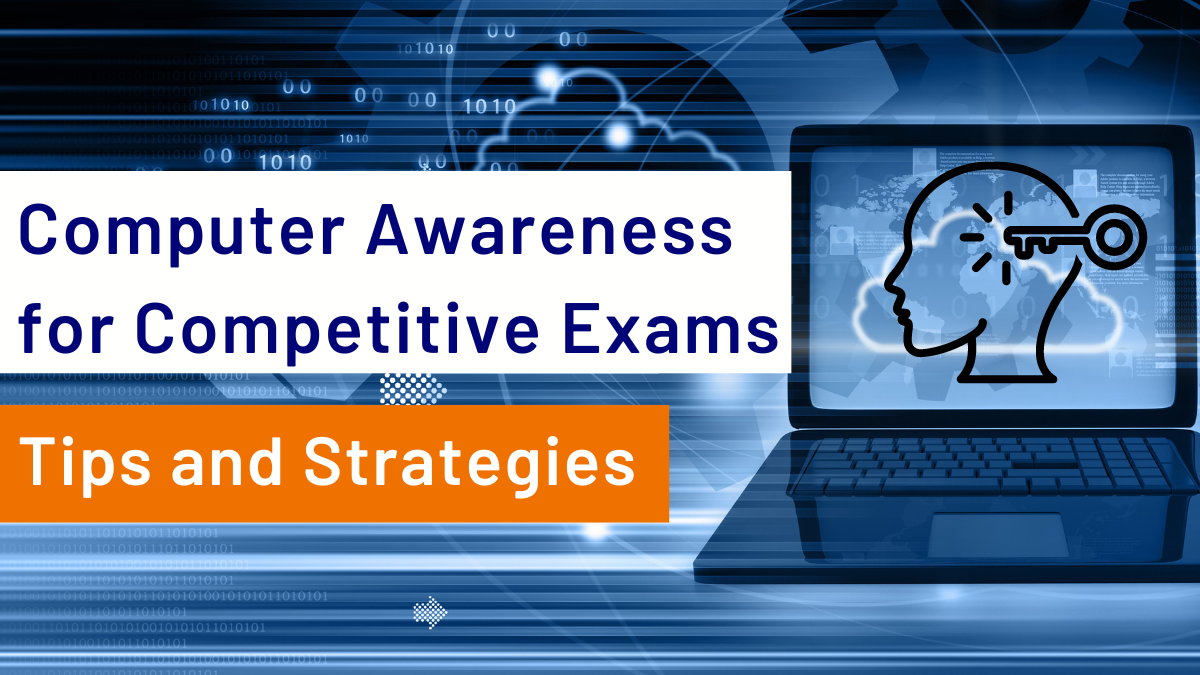
List of some Exams with Computer Awareness as one of the Topics
- SSC CGL (Combined Graduate Level Exam)
- SSC CHSL (Combined Higher Secondary Level Exam)
- NIACL Assistant
- NIACL AO (Administrative Officer)
- LIC HFL (Housing Finance Limited)
- NICL
- IBPS PO (Probationary Officer)
- IBPS Clerk
- IBPS SO (Specialist Officer)
- IBPS RRB PO (Regional Rural Bank PO)
- IBPS RRB Clerk (Regional Rural Bank Clerk)
- NABARD Grade A
- RBI Assistant
- FCI Manager
- RRB JE (Junior Engineer)
- RRB NTPC (Non-Technical Popular Categories)
Also see: Strategies for Excelling in Mathematics for Competitive Exams
Computer Awareness Syllabus for Competitive Exams
1. Introduction to Computer Fundamentals
This section provides an overview of computers, discussing their historical background, generational advancements, distinctive features, and various types. Each aspect should be thoroughly understood to gain a concise grasp of the key concepts.
2. Fundamental Computer Organization and Data Cycle
In this segment, you can explore the fundamental components of computer organization, Input and Output Devices. This includes an examination of memory types and devices, input and output mechanisms, as well as peripheral devices. A comprehensive breakdown of specifications can be learnt.
3. Operating Systems
This section deals with the essence and functionality of operating systems (Windows, Mac, Linux, etc). It elucidates the operation and evolution of operating systems while highlighting the categories of software and their implementation, providing insights into software classification.
4. Computer Languages, Flowchart & Number System
Like human communication, computers require languages for comprehending and interpreting human instructions. This section categorizes computer languages and outlines their originators and historical development, thereby expanding the scope of the subject matter.
5. Memory Storage Units
Memory is organized similarly to the SI unit system in scientific contexts within the computer system. This section introduces memory storage units such as MB, KB, and GB, elucidating their significance and utilization.
6. Logic Gates
Logic gates are integral components employed in computing systems, utilizing electronic switches like diodes or transistors. This segment covers the various types of logic gates and expounds upon their functioning and diverse implementations using a range of technologies.
7. Database Management System and Storage
Efficient data management necessitates a robust database management system. This section explores how this system enhances file organization and storage, detailing its architecture and relevant terminology. Look out for an exhaustive breakdown of types and operational mechanisms.
8. Microsoft Office
Considering the entirety of MS Office, this segment addresses Microsoft Applications, its subcomponents, file extensions, conversion processes, and alterations in file formats and extensions. A comprehensive examination of the Microsoft Office suite is presented.
9. Computer Shortcut Keys & Abbreviation
Familiarity with computer keyboard shortcut keys and abbreviations enhances our efficiency, enabling us to complete tasks swiftly and within deadlines. The computer awareness section frequently features questions about these shortcut keys, underscoring their significance. Candidates must learn these shortcuts well to do tasks effectively.
10. Computer Network Application
Comprising five key components, this section thoroughly examines computer networks, incorporating their varied types, architectural frameworks, pertinent terminologies, and network topologies. A comprehensive understanding of the subject matter is required.
11. OSI Model Concepts
The OSI, or Open Systems Interconnecting Model, serves as a blueprint for telecommunications systems. This section handles the model’s layers, the TCP/IP model, data transmission modes, and transmission media, offering an in-depth exploration of these critical networking concepts.
It’s important to note that the level of computer knowledge required may vary depending on the specific exam and the role you are applying for. Be sure to thoroughly review the exam syllabus and practice with sample questions and mock tests to prepare effectively for the computer knowledge section of bank and insurance exams.
Also Read: How to Understand Physics? Easy Tips to Learn Physics
Best Computer Awareness Books for Competitive Exams
| Sl. No. | Title | Author/Publication |
| 1. | Computer Knowledge for SBI/ IBPS Clerk/ PO/ RRB/ RBI/ SSC/ Insurance Exams 2nd Edition | Theory, Previous Year & Practice Questions, Computer Awareness/ Aptitude/ Fundamentals. | Disha Experts. |
| 2. | Objective Computer Awareness. | Arihant Experts. |
| 3. | Computer Knowledge (SBI/IBPS Clerk/PO/RRB/RBI/SSC Railways Insurance Exams) | Shikha Agarwal. |
| 4. | NCERT Computer Textbooks (Class VI-XII) | NCERT |
Practical strategies to study Computer Applications for Competitive Exams:
- Understand the Syllabus: Begin by comprehensively understanding the syllabus for the Computer Applications section. This will help you identify the topics you must cover and allocate appropriate time for each subject.
- Gather Study Materials: Collect relevant study materials such as textbooks, online resources, practice papers, and previous years’ question papers to aid your preparation.
- Organize a Study Plan: Create a well-structured study plan that allocates time for each topic. This prevents cramming and ensures systematic coverage of the syllabus.
- Conceptual Clarity: Focus on building a solid foundation by understanding the core concepts of each topic. Don’t rush through; take your time to grasp each concept thoroughly.
- Practice Regularly: Regular exercise is vital. Solve various practice questions, sample papers, and Previous Year Question papers to enhance your problem-solving skills and time management.
- Note-taking: While studying, take concise notes to summarize important points. This helps in quick revisions closer to the exam date.
- Visual Aids:
- Utilize visual aids such as diagrams, flowcharts, and infographics to simplify complex concepts and enhance memorization.
- Regularly revise the topics you’ve covered to reinforce your memory.
- Set aside dedicated time for revision in your study plan.
- Seek Help:
- Don’t hesitate to ask for help if you encounter difficulties in understanding certain concepts.
- Consult teachers, peers, or online forums for clarification.
- Use online tutorials, video lectures, and interactive platforms to reinforce your understanding of challenging topics.
- Time Management: During practice sessions, emulate exam conditions to improve your time management skills. This is crucial for completing the paper within the allocated time. Take full-length Mock Tests regularly to simulate the actual exam experience. Analyze your performance and identify areas that need improvement.
- Stay Updated: Stay informed about the latest advancements in computer applications, primarily if your exam covers recent technological developments.
Remember, consistency and dedication are crucial to excelling in any subject for competitive exams. Following these strategies will help you prepare effectively and increase your chances of success.
Computer Awareness Sample Questions
1. Firewalls are generally used to protect against __________
a. Fire attacks
b. Data driven attacks
c. Virus attacks
d. Unauthorised access
e. None of these
Ans. (d)
2. Which key is used in combination with another key to perform a specific task?
a. Function
b. Control
c. Arrow
d. Space bar
e. None of these
Ans. (b)
3. A website’s main page is called ________
a. home page
b. browser page
c. search page
d. index page
e. None of these
Ans. (a)
4. The network in which every other node is connected to two other nodes is called ______
a. Bus network Topology
b. Star network topology
c. Ring network topology
d. All the above
e. None of these
Ans. (c)
5. Underlined text, such as text and folder names is referred to as ________
a. Hyperlink
b. Menu
c. Source drive
d. Resource locator
e. None of these
Ans. (a)
6. Dividing the disk into Tracks and Sectors is known as _________
a. Creating
b. Formatting
c. Dividing
d. Allotting
e. None of these
Ans. (b)
7. Which of the following functions is not performed by servers?
a. Processing websites
b. Database sharing
c. Storage
d. Word processing
e. None of these
Ans. (d)
8. What is the shortcut key for Slideshow in Powerpoint?
a. F3
b. F5
c. F2
d. F1
e. None of these
Ans. (b)
9. What type of viruses use computer hosts to reproduce itself?
a. Time bomb
b. Worm
c. Melissa virus
d. Macro virus
e. None of these
Ans. (b)
10. Control, Shift and Alt are called _______ keys?
a. Modifier
b. Function
c. Toggle
d. Numeric
e. None of these
Ans. (a)
Conclusion
Learning computer applications can vary in difficulty depending on the individual’s prior experience and willingness to learn. While having some basic computer knowledge can certainly be helpful, it is possible for a person without prior computer knowledge to learn computer applications. Stay updated on advancements like AI in banking, blockchain technology, and fintech innovations. Computer knowledge holds significant importance in bank and insurance exams, given these industries heavily rely on technology for their functions. This includes understanding digital banking regulations, safeguarding customer data, and adhering to privacy laws.
Moreover, understanding insurance-related software, policy administration, and claims processing, coupled with familiarity with electronic banking services, mobile applications for transactions, and account management, is equally vital for Banking and Insurance sector jobs. We hope this article will guide you in proper preparation for the competitive exams. Wishing you Success for your endeavours!
If you’re gearing up for an Upcoming Government Exam, consider further such informative updates on ixamBee.
Furthermore, if you are looking for crisp and precise current events updates, you can take a look at ixamBee’s Curent Affairs capsules in the form of BeePedia. ixamBee’s BeePedia offers a collection of monthly and weekly current affairs updates, accessible in both English and Hindi, Current Affairs in English and Current Affairs in Hindi, to boost your General Awareness preparation. ixamBee’s BeePedia provides a diverse range of subjects, including but not limited to General Knowledge, Banking Awareness, Economic and Financial news updates, as well as weekly Current Affairs summaries for almost all of the major competitive exams like Bank PO, Bank Clerk, SSC, RBI, NABARD, SEBI and Other Government Jobs. Exploring ixamBee’s BeePedia ensures you are equipped with the information needed to excel in your government exam preparation since it is meticulously tailored to align with the exam’s perspective.
Also Read
How to Prepare for the IBPS PO Exam: A Complete Guide!
Government Job Prospects in India after 25 Years: Challenges and Opportunities
Best books recommended for conquering the Bank Exam Challenge