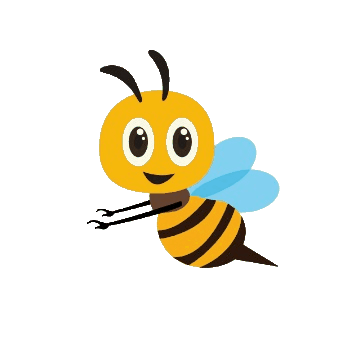AFCAT Notification 2025
AFCAT-2 notification –cy– has been released by the Indian Air Force on its official website. The application window will be active from May 30 to June 28, 2024. Furthermore, the recruitment will take place for filling 304 vacancies for the post of Flying Officers, Ground Duty (Technical and Non-Technical) Gazetted Officers. The AFCAT Exam 2024 is going to be held on August, 9th, 10th and 11th, 2024, so this is high time you should pull up your socks and get into preparing for the IAF AFCAT Exam 2024. The training of the selected candidates from this recruitment drive will start in July 2025.
Let's check out more details on the AFCAT-2 2024 exam notification below.
IAF AFCAT Vacancy 2025
The Indian Air Force releases an AFCAT exam notification two times a year to give aspirants an opportunity to be a part of this esteemed organization. AFCAT releases vacancies based on the availability of the different posts and commissions. Indian Air Force has finally released the number of AFCAT-2 2024 vacancies, so the exact number is now known i.e. 304. Take a look at the AFCAT 2024 vacancies in the table below.
| Entry | Branch | Course Number | Vacancies | |
|---|---|---|---|---|
| Men (SSC) | Women (SSC) | |||
| AFCAT Entry | Flying | 215/24F/SSC/M & W | 05 | 05 |
| Ground Duty (Technical) | 214/24T/SSC/104AEC/ M & W |
|
|
|
| Ground Duty Non- Technical) | 214/24G/SSC/M & W |
|
|
|
| NCC Special Entry | Flying | 215/24F/PC/M and 215/24F/SSC/M & W | 10% seats out of CDSE vacancies for PC and 10% seats out of AFCAT vacancies for SSC | |
AFCAT Admit Card 2025
The IAF AFCAT Admit Card 2025 will release a few days before the exam in July end or August beginning 2024. The IAF AFCAT Admit Card will be released through the official website of AFCAT at afcat.cdac.in. You can follow the link provided above to download your AFCAT call letter 2025 directly. You are required to log in from your respective Login ID and password and click on the “DOWNLOAD ADMIT CARD” link to download the AFCAT exam admit card from the website. The admit card will have all the details regarding the examination date along with the examination time and examination center. We wish all exam-takers the very best.
Type of Commission in Indian Air Force
You can join the Indian Air force through Permanent Commission (PC) and Short Service Commission (SSC). Short Service Commission (SSC) is for both men and women officers whereas Permanent Commission (PC) is only allotted to men. Further details are below.
(a) Permanent Commission (PC) for Men- PC officers that are generally men would continue to serve till the age of superannuation in their respective branches as per their rank.
(b) Short Service Commission (SSC) for Men & Women- SSC Officers for Flying Branch (Men and Women) can serve the Indian Air Force for 14 years from the date of Commissioning (Non-extendable). Furthermore, SSC Officers are not entitled to grant of pension.
Please note that the initial tenure for Ground Duty (Technical & Non-Technical) SSC Officers would be for a period of ten years. An extension of four years may be granted subject to service requirements, availability of vacancies, willingness, suitability, and merit.
How to Apply for AFCAT 2025
To apply for the AFCAT-2 2024 exam, you need to follow the given instructions step by step. Be very careful while filling out your application form. In case you fail to fulfill any of the requirements prescribed by the IAF in the AFCAT-2 2024 notification, your candidature will be rejected.
Note: Please note that you need to have your Aadhaar card with you during online registration for AFCAT 2024 exam.
| S. No | Description | |
|---|---|---|
| 1. Sign up Format | ||
| (a) | Full Name | As per 10th Matriculation Passing Certificate- all in alphabet of max 50 characters |
| (b) | Father’s Name | In alphabet of maximum 50 characters |
| (c) | Mother’s Name | In alphabet of maximum 50 characters |
| (d) | Email id | email id (to be used for Sign-in) |
| (e) | Nationality | Indian |
| (f) | Mobile Number | 10 digits |
| (g) | Secret Question | Select one from options |
| (h) | Secret Answer | In alphabet of maximum 50 characters |
| (i) | CAPTCHA | Enter alphanumeric text shown |
| 2. Personal Information | ||
| (a) | Type of Entry | Applicant has to choose entry to IAF through one of the options (i) AFCAT (ii) NCC Special Entry (iii) Meteorology Entry |
| (b) | Candidate’s Name (As per 10th/matriculation passing certificate) | These fields will be auto filled from the signup data entered by the applicant. |
| (c) | Candidate’s Father’s Name (As per 10th/matriculation passing certificate) | |
| (d) | Candidate’s Mother’s Name (As per 10th/matriculation passing certificate) | |
| (e) | Email Address | |
| (f) | Secondary Email Address | Email id other than which the applicant has signed- up with |
| (g) | Nationality | |
| (h) | Mobile Number | |
| (i) | Candidate’s Visible Identification Mark | In alphabet of maximum 50 characters |
| (j) | CPSS/PABT Status | Applicant has to choose Passed/ Failed/ Not appeared; If passed fill the details from (i) to (iv) |
| (i) | CPSS/PABT Batch Number | Numeric Value |
| (ii) | CPSS/PABT Date of Passing | DD/MMM/YYYY |
| (iii) | CPSS/PABT Chest No. | Numeric Value |
| (iv) | CPSS/PABT attended at which Air Force Selection Board | Choose one from the list Dehradun, Gandhinagar, Mysore, Varanasi |
| (k) | Do you have a current valid Commercial Pilot License issued by DGCA? | Select ‘Yes’ or ‘No’ |
| (l) | Are you serving Airman of IAF? | Select ‘Yes’ or ‘No’ If Yes, fill the details from (i) to (iv) |
| (i) | Select Rank in IAF | Choose one from the list |
| (ii) | Service Number | Alphanumeric |
| (iii) | Current Posted Unit | Alphanumeric |
| (iv) | Select Command | Choose one from the list |
| (m) | Select Gender | Male or Female |
| (n) | Select Marital Status | Married or Unmarried |
| (o) | Date of Birth | DD/MMM/YYYY |
| (p) | Confirm your Date of Birth | DD/MMM/YYYY |
| 3. Qualification Details | ||
| (a) | Education Level | Choose one from the list 10 + 2 + Graduation 10 + 2 + Graduation + Post Graduation 10 + 2 + Integrated Post Graduation |
| (b) | Select Graduation Level | Choose one from the list, based on above selection Graduate Options A Graduate Options B Graduate Options C Graduate Options D |
| (c) | Select Qualification Degree | For Group ‘A’, ‘B’, ‘D’ Choose from - AMIE / ASI / IETE - Bachelor of Engineering - Bachelor of Technology For Option ‘C’ enter B.Com etc. |
| (d) | Course Duration (in years) | Numeric (4) four years for ‘A’, ‘B’, ‘D’ Numeric (3) three years for ‘C’ |
| (e) | Name of College/ Institute | In alphabet of maximum 50 characters |
| (f) | Name of University | In alphabet of maximum 50 characters |
| (g) | Date/ Expected date of obtaining the Graduation | DD/MMM/YYYY |
| (h) | Enter Aggregate/ Gross Percentage | Numeric 2 digit |
| (i) | Do you have Current backlog? | Select ‘Yes’ or ‘No’ |
| (j) | 10+2 / Higher Secondary School Details | |
| (i) | Enter Aggregate/ Gross Percentage as per your 10+2 / Higher Secondary School Mark Sheet | Numeric 2 digit |
| (ii) | Enter Physics Percentage as per your 10+2/ Higher Secondary School Mark Sheet. Enter 0 (Zero), if not applicable. | Numeric 2 digit |
| (iii) | Enter Mathematics Percentage as per your 10+2/ Higher Secondary School Mark Sheet. Enter 0 (Zero), if not applicable. | Numeric 2 digit |
| 4. Course Preference | ||
| (a) | Courses | Applicant to select from the list of courses - Flying - Ground Duty (Technical) - Ground Duty (Non-Technical) A list of courses would be displayed for which a candidate is eligible as per the education qualification and age. Candidates are to mandatorily choose all courses as per their own preference. The registration process would not proceed further till the time all courses have been selected by the candidate. Candidates eligible for technical branch have to additionally select EKT paper as per their preference. |
| 5. NCC | ||
| (a) | NCC Air Wing “C” Certificate | If applicant is joining through NCC |
| (i) | Serial No. | Number |
| (ii) | Name of NCC Unit | In alphabet of maximum 50 characters |
| (iii) | Year | Numeric 4 digit (YYYY) |
| 6. AFSB/ SSB appeared Candidates | Applicant has to choose Passed/ Failed/ Not appeared; If Passed fill details from (a) to (e) | |
| (a) | Batch No. | Number |
| (b) | Enter Place Of Appearing | Alphabets |
| (c) | No of Days at AFSB | From (DD/MMM/YYYY) to (DD/MMM/YYYY) |
| 7. Source of AFCAT information | ||
| (a) | Source | List of information Newspaper, Employment News |
| 8. GATE | ||
| (a) | Year of appearing | Numeric 4 digit |
| (b) | GATE Score | Numeric 2 digit |
| 9. Communication Details | ||
| (a) Permanent Address | ||
| (i) | Enter Full Address | Alphabet and Numbers of maximum 100 characters |
| (ii) | Select State/Union Territories | Choose any one from list of states displayed |
| (iii) | Select City | Choose any one from list of cities displayed |
| (iv) | Pin Code | Numeric 6 digits |
| (v) | Nearest Railway Station | Alphabet of maximum 50 characters |
| (vi) | Landline Number | STD code and Landline Numeric 11 digit |
| (vii) | Aadhaar Card Number | 12 digit numeric number of the applicant as appearing in Aadhaar card issued by UIDAI. |
| (viii) | Check if Permanent Address is same as Correspondence Address. | If ticked, the Permanent address details are populated in the Correspondence address. |
| (b) Correspondence Address | ||
| (i) | Full Address | In alphabet and numbers of maximum 250 characters |
| (ii) | State | Choose any one from list displayed |
| (iii) | City | Choose any one from list displayed |
| (iv) | Pin Code | Numeric 6 digits |
| (v) | Nearest Railway Station | In alphabet of maximum 50 characters |
| 10. Upload Documents | Size of each file is to be between 10 KB and 50KB | |
| (a) | Photograph | Upload un-attested recent passport size colour photograph (front portrait without headgear, except for Sikhs) |
| (b) | Signature | Upload scanned image of own signature in JPEG/ JPG format |
| (c) | Thumb Impression | Upload scanned impression of the thumb in JPEG/ JPG format |
| (d) | Declaration by the candidate | Check |
| 11. Select Exam City | 5 choices based on preference from the list of exam cities | |
Given below is the process of filling out the online application for the AFCAT-2 2024 exam.
- Visit the official website of the Indian Air Force i.e. AFCAT
- Click on the (Candidate Login) given on the homepage of AFCAT.
- Now click on the “NOT REGISTERED? REGISTER HERE” link.
- Create a login ID and once created you will receive a system-generated password.
- Sign in with login details and a system-generated password.
- Click on Selection entry: a candidate needs to choose between the two (a) AFCAT (b) NCC special entry (c) “Meteorology Entry”.
- Now click on “Application form filling” and start filling out the form.
- First, fill in your personal details and then “Save and Continue”.
- Now you need to fill in your Qualification Details” again save and continue.
- Now comes Course preference, in this, you need to choose the course you want to pursue.
- Communication details need to be filled in for any further communication purposes.
- You have to upload documents like Recent Picture, Signs and thumb impressions (size of each jpg/jpeg must be between 10KB and 50KB)
- You also need to choose the examination center.
- Click on the “Declaration” and then click on Save and Continue.
- After successful payment, a registration number will be displayed. Save it for further processing.
- Serving Airmen can also apply for the AFCAT exam. He needs to apply as per the service format given through the service channel.
- Aspirants that are already serving in Government organizations including in the Armed Forces, Government-owned industrial undertakings, or other similar organizations also need to apply only after obtaining the necessary permission from their departments concerned. Also, they have to produce a No Objection Certificate at the time of AFSB testing.
- In case you fail to produce the NOC, your candidature will be rejected.
AFCAT Application Fee
After a successful online application, you need to pay the application fee through online mode. This fee will be applicable to candidates other than NCC Special Entry and Meteorology entry.
| Category | Fees |
|---|---|
| For All Posts | Rs. 250/- (non-refundable) |
AFCAT Admit Card 2025
The IAF AFCAT Admit Card 2025 was released on February 10, 2023, through the official website of AFCAT at afcat.cdac.in. You can follow the link provided above to download your AFCAT call letter 2025 directly. You are required to log in from your respective Login ID and password and click on the “DOWNLOAD ADMIT CARD” link to download the AFCAT exam admit card from the website. The admit card will have all the details regarding the examination date along with the examination time and examination center.
We wish all exam-takers the very best!
Blog
- Why Should You Prepare for RBI Grade B, NABARD Grade A and SEBI Grade A together?
- RBI Grade B 2025 Exam Notification Now!
- How RBI Controls Money in the Market: A Simple Guide to CRR, SLR, Repo Rate, and Reverse Repo Rate
- RBI’s Digital Lending Guidelines: What You Need to Know
- Union Budget 2025-2026: Everything You Should Know